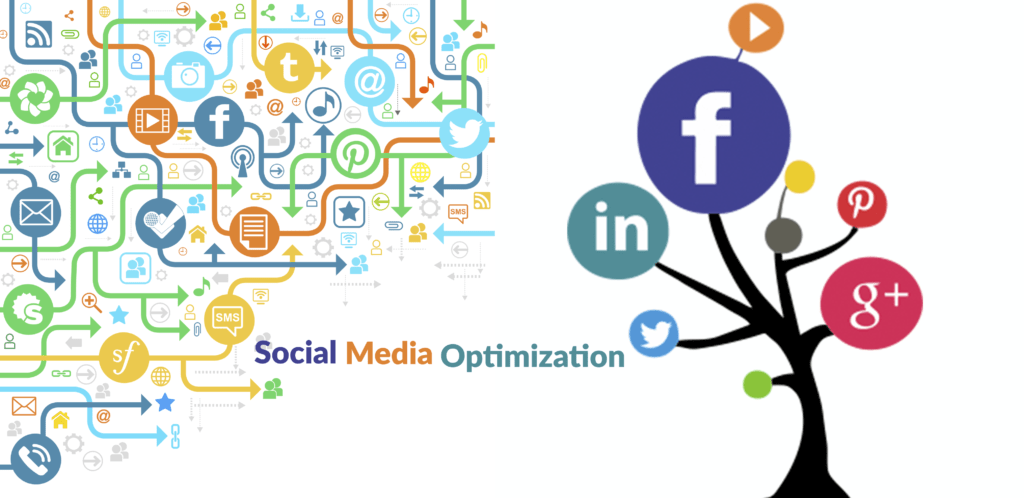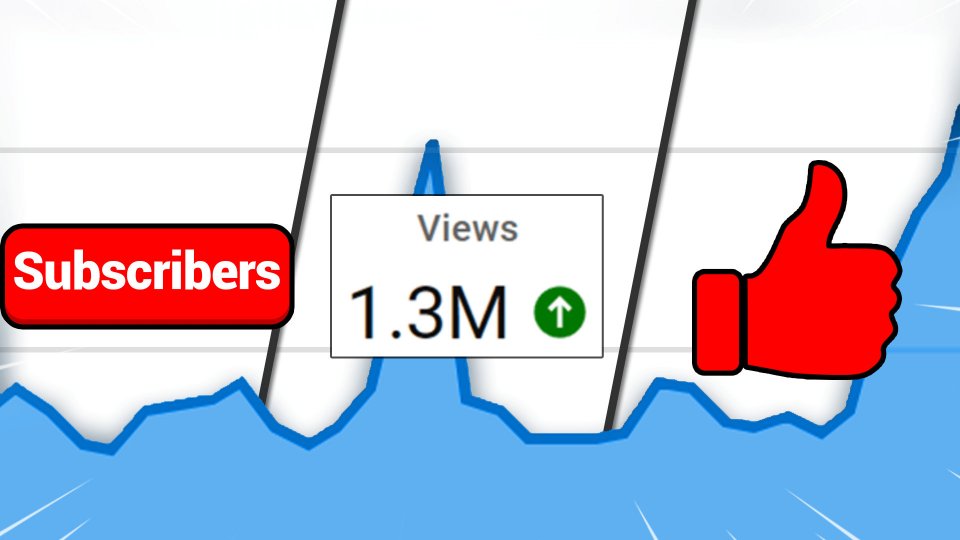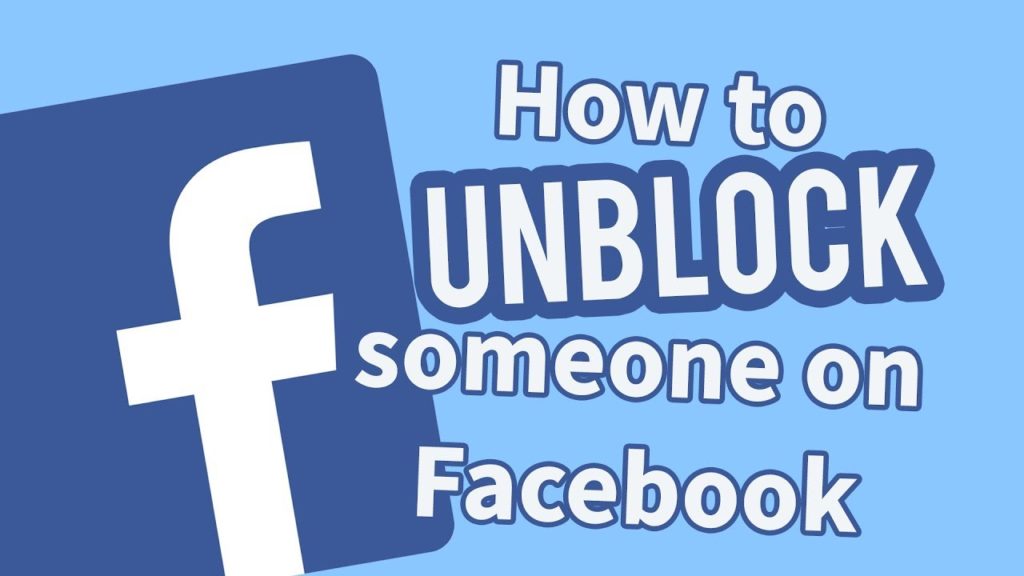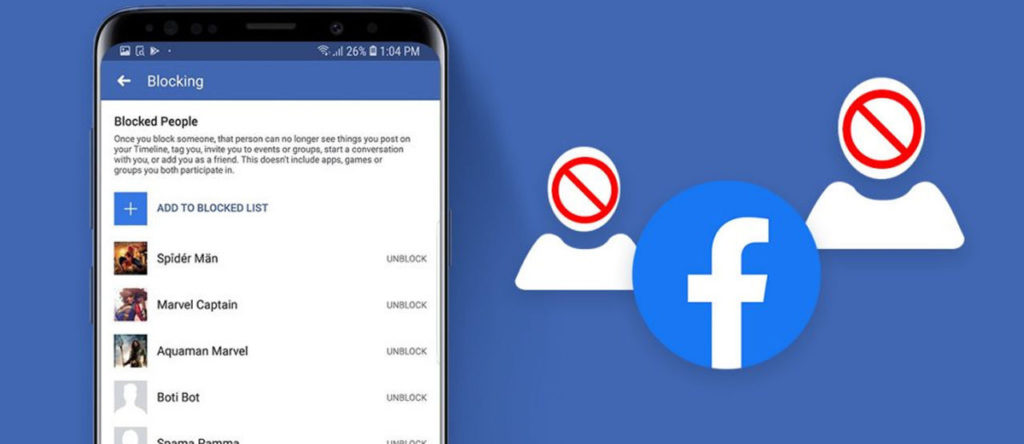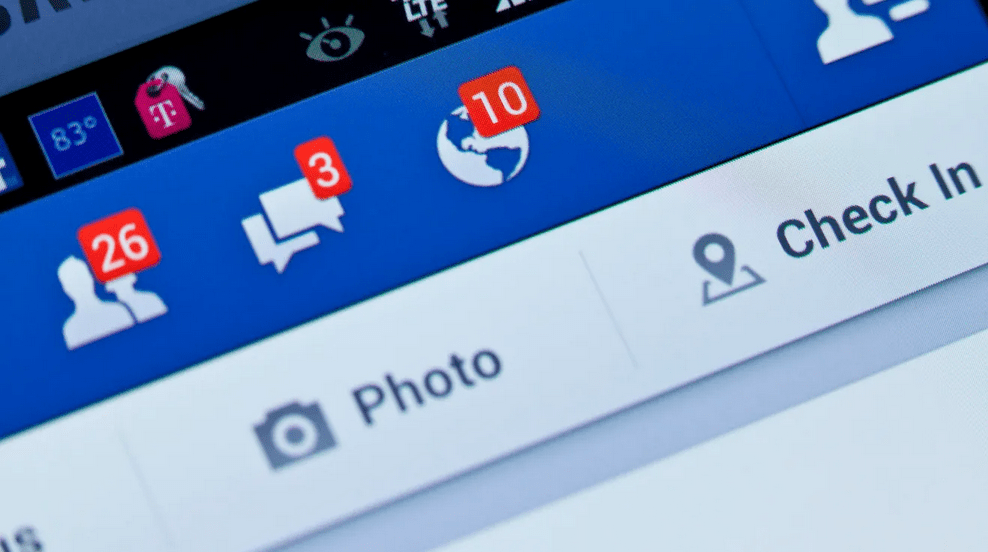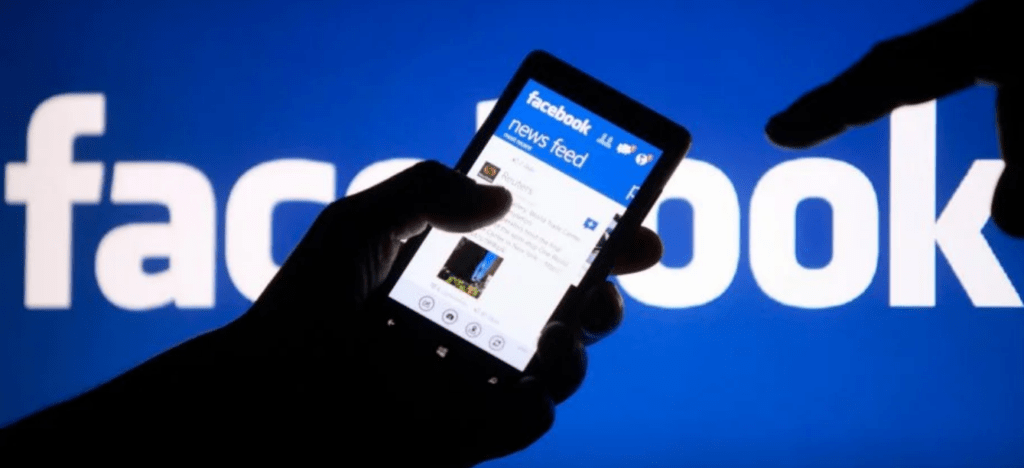TikTok has become a powerhouse for creative expression and brand promotion. To maximize your TikTok success, leveraging the right tools can make all the difference. In this article, we’ll explore some of the latest free tools that can help you boost your TikTok engagement and stand out in a crowded digital landscape.
1. TikTok Analytics:
Understanding your audience is crucial. TikTok’s built-in analytics provides insights into your followers, video performance and engagement metrics. You can see metrics like new followers, views, likes, shares, and comments. By analyzing which types of content receive the most engagement, you can adjust your content strategy to create more of what your audience enjoys.
This information will help you tailor your content to what your audience loves. Moreover, TikTok Analytics is a valuable free tool that can greatly contribute to increasing your TikTok engagement.
2. BeeCut:
BeeCut is another video editing software that can boost your TikTok engagement in the following ways:
- Editing Tools: BeeCut offers intuitive tools to edit, trim, and arrange your TikTok videos, ensuring they meet the platform’s duration requirements.
- Effects and Filters: Enhance your videos with creative effects and filters to make them visually captivating and stand out on TikTok.
- Text and Overlays: Add engaging text, stickers, and overlays to convey messages, highlight moments, or add a unique touch to your TikTok content.
- Audio Enhancement: Adjust audio tracks, add background music, or synchronize sound to create engaging auditory experiences for your TikTok viewers.
- Export Options: BeeCut allows you to export your edited videos in various formats, ensuring compatibility and quality for sharing on TikTok and other platforms.
3. Canva:
Increase your TikTok interactions using Canva. Instead of creating directly from the app, Canva’s free TikTok video editor gives you the added advantage of more personalized TikTok templates to make you look good. You can add text, animation, stickers, and more–in a design that instantly raises the bar and delivers the attention you deserve. So what are you waiting for? Time is tik-toking.
4. CaptionSaver:
Engaging captions can improve user interaction. CaptionSaver helps you extract captions from TikTok videos, making it easier to repurpose content for other platforms like Instagram, Twitter, or YouTube. This helps you reach a broader audience and maintain a consistent online presence.
In summary, CaptionSaver enables you to leverage your TikTok captions beyond the platform, enhance your content’s searchability, understand audience preferences, and improve overall engagement. By utilizing this tool, you can create a more comprehensive content strategy that resonates with your target audience and maximizes your TikTok impact.
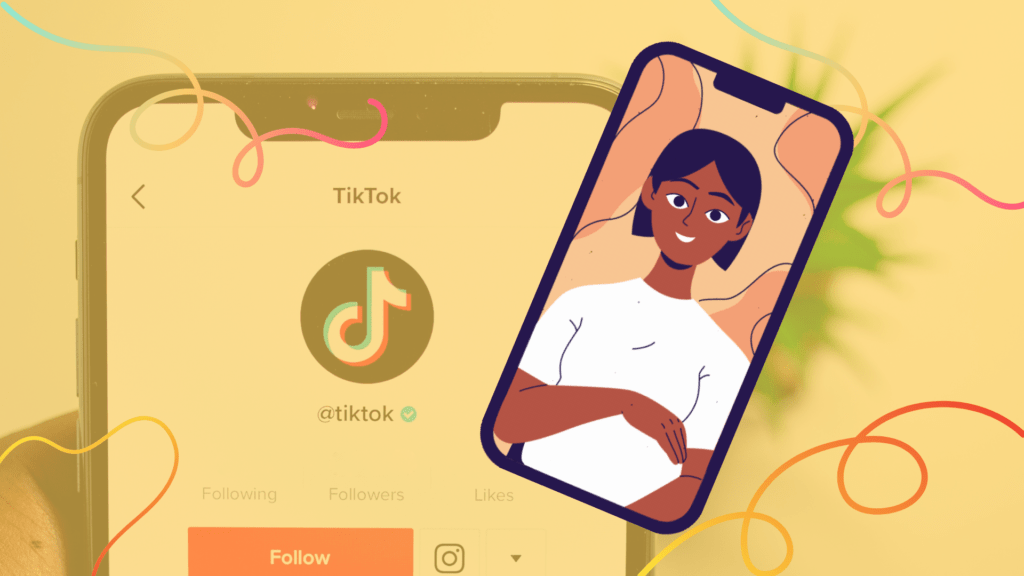
5. Movavi:
Movavi is mainly known as a multimedia software suite that offers various free tools for Tiktok video editing, screen recording, and media conversion. While it’s not a TikTok-specific tool, Movavi can help your TikTok growth in the following ways:
- Video Editing: Movavi’s video editing tools allow you to create professional-quality TikTok videos. You can trim, cut, add transitions, and apply effects to your videos, making them more interacting and visually appealing.
- Content Enhancement: Movavi’s features like color correction, filters, and special effects can help you enhance the visual quality of your TikTok videos. High-quality content is more likely to grab users’ attention and encourage engagement.
- Video Templates: Movavi often provides video templates that can be used for various sites, including TikTok. These templates can help you create eye-catching videos quickly, aligning with TikTok’s dynamic style.
- Captions and Text: You can add captions, text overlays, and subtitles to your TikTok videos using Movavi. Clear and well-designed text can convey your message effectively and improve viewer engagement.
- Montage Creation: Movavi’s montage creation features can help you compile multiple clips into a cohesive video. This is particularly useful for creating storytelling or compilation-style TikTok videos.
- Audio Enhancement: TikTok heavily relies on sound and music. Movavi allows you to edit and enhance audio tracks, ensuring that your videos have clear and impactful audio elements.
- Optimized Video Export: Movavi provides settings for exporting videos in various formats and resolutions. You can optimize your videos for TikTok’s platform, ensuring they display correctly and maintain quality.
- Promotional Content: Beyond TikTok videos, you can use Movavi to create promotional content for your TikTok channel. This can include teaser videos, behind-the-scenes clips, and promotional graphics to encourage engagement and growth.
- Brand Consistency: Movavi’s tools can help you maintain brand consistency across your TikTok content by using consistent color schemes, fonts, and visual elements.
- Cross-Promotion: Movavi can help you repurpose your TikTok content for other platforms, expanding your reach and promoting your TikTok channel to a wider audience.
Movavi video editing and enhancement capabilities can play a crucial role in creating high-quality, engaging content that resonates with your audience and boost your TikTok engagement. By using Movavi to elevate your video production, you can increase the chances of increasing your TikTok followers and ultimately working to your growth on the platform.
Find on Movavi at:
6. Social Champ:
Social Champ is mainly known as a social media management and scheduling tool, which can also extend its benefits to your TikTok marketing efforts. Here’s how Social Champ can help you boost your TikTok engagement and presence:
- Cross-Platform Scheduling: Social Champ allows you to schedule your TikTok posts alongside content for other social media platforms. This streamlines your content creation and posting process, ensuring consistent and timely sharing of your TikTok videos.
- Optimal Posting Times: The tool may offer insights into the best times to post on TikTok based on audience activity. By scheduling your videos during these peak times, you can maximize the reach and engagement of your content.
- Content Calendar: Social Champ provides a content calendar that helps you visualize your posting schedule across different platforms, including TikTok. This calendar allows you to plan your content in advance and maintain a consistent posting frequency.
While Social Champ is not a specialized TikTok tool, it can be used to manage and streamline your TikTok content strategy alongside your other social media efforts. Its scheduling, analytics, and collaborative features make it easier to maintain an active and engaging TikTok presence while managing your overall digital marketing strategy.
7. CapCup:
CapCut is a video editing app that can contribute to your TikTok content creation and growth in the following ways:
- Editing Tools: CapCut offers a range of editing tools that allow you to trim, cut, and arrange your TikTok videos. You can ensure your videos are the right length and flow smoothly.
- Effects and Filters: The app provides various effects, transitions, and filters that can add a creative touch to your TikTok videos, making them more visually appealing and engaging.
- Text and Overlays: CapCut allows you to add text, stickers, and overlays to your videos. You can use this feature to add captions, emphasize key points, or insert fun elements that enhance viewer engagement.
- Audio Editing: TikTok is known for its audio-driven content. CapCut lets you edit and adjust audio tracks, ensuring your videos have clear and captivating sound.
- Speed Control: CapCut’s speed control feature enables you to create slow-motion or fast-motion effects, adding a dynamic element to your TikTok videos.
- Montage Creation: You can use CapCut to compile multiple clips into a single video, perfect for creating storytelling or compilation-style TikTok content.
- Video Optimization: CapCut provides settings for exporting videos in different formats and resolutions, ensuring your TikTok videos display correctly and maintain quality on the platform.
- Customizable Templates: The app may offer customizable templates that can streamline your video creation process, allowing you to quickly create on-brand TikTok content.
- Caption Integration: Adding captions is crucial for making your TikTok videos accessible to all viewers. CapCut’s text features can help you include clear and engaging captions.
- Engaging Thumbnails: You can use CapCut to create custom thumbnails for your TikTok videos. An eye-catching thumbnail can entice users to click and engage with your content.
In essence, CapCut provides a user-friendly platform to enhance the visual and auditory elements of your TikTok videos. By leveraging its editing features, effects, and customization options, you can create attention-grabbing content that stands out on TikTok, potentially leading to increased engagement, TikTok followers, and growth on the platform.
Increase your TikTok interactions with more free apps:
8. SocialBee:
SocialBee is a social media management tool that can also provide benefits and will definitely boost your TikTok engagement strategy. Here’s how SocialBee can help enhance your TikTok presence:
- Cross-Platform Scheduling: Schedule and automate your TikTok posts, ensuring a consistent posting schedule that keeps your audience engaged.
- Content Categories: SocialBee allows you to organize your TikTok content into different categories based on themes, topics, or campaigns.
- Evergreen Recycling: The tool enables you to recycle your evergreen TikTok videos by reposting them at different intervals.
- Hashtag Strategy: SocialBee helps you manage and organize sets of hashtags related to your TikTok posts.
- Content Variation: With SocialBee’s content rotation feature, you can avoid sharing the same type of content repeatedly.
- Posting Queue: The posting queue feature helps you strategically distribute your TikTok content throughout the day or week, maximizing visibility and engagement by reaching your audience at different times.
- Team Collaboration: If you’re working with a team, SocialBee’s team collaboration features allow you to delegate tasks related to TikTok content creation, scheduling, and engagement.
- Audience Engagement: SocialBee’s engagement features can help you interact with your TikTok audience by responding to comments and engaging with their content.
- Analytics and Insights: While TikTok-specific analytics may be limited, SocialBee provides basic performance metrics for your TikTok posts.
- Content Library: SocialBee allows you to store and organize your TikTok content within a content library.
SocialBee’s features can help you manage and increase your TikTok engagement and content strategy alongside other social media platforms. By streamlining your posting schedule, maintaining content variety, and engaging with your audience, you can enhance your TikTok engagement and overall social media presence.
9. Planly:
Planly is a free social media scheduler for all. With innovative solutions and intuitive design, we let you plan, manage, and auto publish posts to social media. Save time by scheduling social media posts and enjoy your creative process.
Here’s how Planly can help you boost your TikTok engagement:
- Content Scheduling: Planly allows you to schedule and plan your TikTok content in advance. You can upload your TikTok videos, add captions, and set specific posting times. When the scheduled time arrives, Planly will send you a reminder to manually post your video on TikTok.
- Visual Planning: Visually plan how your TikTok videos will look in your content feed. This can help you maintain a consistent aesthetic and brand identity and increase TikTok engagement.
- Caption Management: You can create and store captions for your TikTok videos in Planly. This can be helpful for keeping your captions organized and easily accessible when you’re ready to post.
- Analytics: Planly provides basic analytics for TikTok, such as engagement metrics like likes, comments, and shares. This can give you a snapshot of how your TikTok content is performing and help you refine your strategy over time.
- Hashtag Strategy: While hashtags work differently on TikTok compared to Instagram, you can still use Planly to store and organize sets of hashtags relevant to your TikTok content. However, keep in mind that TikTok’s algorithm may prioritize different aspects when it comes to discoverability.
10. Zoomerang:
Zoomerang is the # 1 Template Marketplace for short-form video platforms in the world for SMBs and creators.
By leveraging Zoomerang’s video editing capabilities, you can easily boost your TikTok engagement, enhance the quality, visual appeal, and overall interactions of your TikTok videos, helping you stand out on the platform and potentially attract more followers.
Zoomerang Key Features:
- Step-by-step tutorials
- 300+ effects
- Active and engaged TikTok account where they share your videos
Sources:
- 28 Best TikTok Tools for Explosive Growth in 2023
- 12 of the Best TikTok Video Editing Apps to Dazzle Your Followers
- Top 13 TikTok Analytics Tools To Track Hashtags & Profiles (2023)
- 17 TikTok Tools To Grow Your Audience in 2023
Conclusion: TikTok’s ever-evolving landscape requires continuous adaptation to stay relevant. These free tools can significantly boost your TikTok engagement, enabling you to create captivating content, understand your audience, and grow your follower base organically. Incorporate these tools into your strategy and watch your TikTok presence thrive in the world of short-form video content.